Student Assessment Process
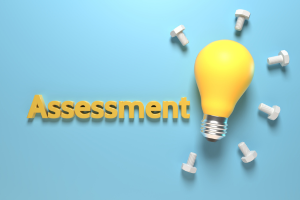 Assessments are an important part of the tutoring process, establishing a baseline and gap/strength analysis at the beginning of the tutoring engagement. Often, older and more experienced students will have a good idea of where help is needed, and have an understanding of their gaps and strengths. In these situations, the tutor and the student can collectively assess – and document – gaps/strengths and arrive at a detailed goal for the overall engagement and for each session, using existing material such as study packets, quiz/exam results, homework assignments, etc. (The student should apply our AMPS session prep methodology when needed).
Assessments are an important part of the tutoring process, establishing a baseline and gap/strength analysis at the beginning of the tutoring engagement. Often, older and more experienced students will have a good idea of where help is needed, and have an understanding of their gaps and strengths. In these situations, the tutor and the student can collectively assess – and document – gaps/strengths and arrive at a detailed goal for the overall engagement and for each session, using existing material such as study packets, quiz/exam results, homework assignments, etc. (The student should apply our AMPS session prep methodology when needed).
For younger students, assessments can be more difficult as younger students often don’t know what they don’t know, or don’t have the motivation or support to thoroughly assess their own gaps and strengths. In these cases, we assign assessments through our partner, Let’s Go Learn, which provides data-driven, thorough assessments based on the Common Core State Standards for Math and ELA. Let’s Go Learn is recognized as a leader in this space and used by multiple schools and tutoring centers throughout the country. The assessments will provide a detailed gap/proficiency diagnosis by subject area with recommended starting points where tutors should prioritize tutoring as they start the engagement. Below are instructions for parents who need guidance for their student’s assigned Let’s Go Learn assessment.

Assessment Instructions for Students and Parents
Note that most parents will receive instructions for assessments upon registering to become a new student. Occasionally, however, parents may ask for assessment instructions from the tutor. If instructions are requested, send the below guidance:
- Go to www.letsgolearn.com
- Enter your User ID and Password
- User ID is usually the first letter of student’s first name, capitalized, then last name, first letter of last name capitalized, no spaces between any of the letters (if name is John Doe, user name would be JDoe)
- Password is 123Spark
- School Code is spark
- Below “Your Assessments!” click START
- Note that most assessments are 30-45 minutes and your student may take breaks if needed.
- If you have any questions, reach out to our staff at 317.559.1777.
Assessment Administrators
Adding a New Student to Assessment Classes
To add any students who are completely NEW to your school or who have NOT been assessed on any Let’s Go Learn program in the past:
1. Click on Class tab
2. Click on “+ Add New Student”
3. Add student information and click on “Add Student” to save
Moving an Existing Student to Assessment Class
- Option 1: From the Class Page:
- Go to the Class page and then click on Move Student. Note: The Move student button may not be available for all Clients. If you do not see the Move Student button on your Class page, please refer to option 2 below – “Using the Manage – Student Roster”
- Type in the student’s School ID or name in the box. It is best to use the student’s ID number first.
From the matches that appear, select the correct student.
Click “Move” to save your selection.
- Option 2: Using the Manage – Student Roster
- (To populate a class with students already in the LGL System – use the Manage/Student Roster option from your teacher account.)
- Create a new class on the Class page. For Instructions – Click Here
- Click on the “Manage” link on the top right of the page.
- Select “Student Roster“.
- Click on “Show all Students“.
- In the Search field, use the student’s ID or name to find student.
- Once you find the student you wish to add to a teacher’s roster, click in the box under the “Classes” column. If there is already a class(es) listed, be sure to click to the right of the class name in the blank area to add the additional class.
- On the pull down tab, scroll until you find the class you wish to populate the student. Click on that class name.
- The student will now show up on your Class page.
